(Core Recruitment Process)
View Applicants
By clicking the 'Jobs have applicants for review' link within the Applications tile on the dashboard, you will see a list of jobs assigned to you. Click 'View applicants' to see the applications for a specific job.
Disposition Candidates
Once you have determined a selection outcome, use the dropdown menu to move the candidate to a new application status.
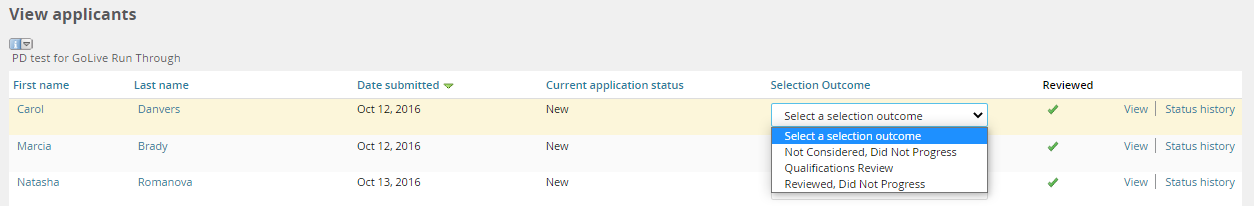 Back to top
Back to top
Disposition Multiple Candidates
You can set selection outcomes for multiple candidates and save the changes by clicking the submit button which will appear in a bar at the top of the listing.
Upon submission, applicants will advance to the next status and any automatic communications will be sent (see below).
When an applicant advances, a new set of selection outcomes become available.
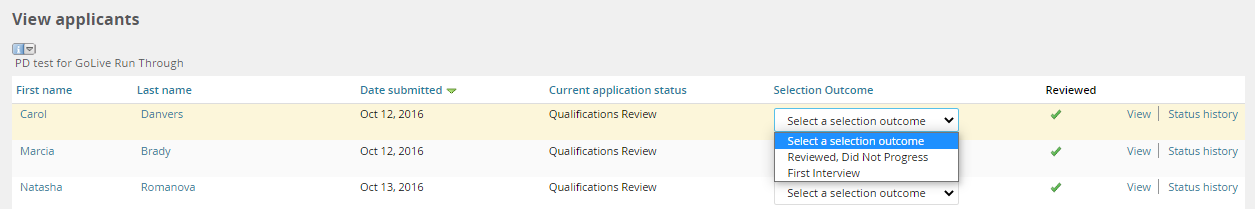
Applicants who have been selected not to move forward can no longer be advanced through selection outcomes. A reason for not advancing is required.
Statuses that Send an Email
- New
- Not Considered, Did not Progress
- Reviewed, Did not Progress
- Reference Check
- Contingent Offer Accepted
Statuses that Allow Search Committee Access
core recruitment process | faculty recruitment process |
|---|---|
Qualifications Review First Interview Second Interview Third Interview Fourth Interview
| Initial Committee Review Shortlisted Reference Letter Requested (Online Form) Reference Letter Requested (Offline) First Interview Second Interview Campus Visit Interview (Additional, As Needed) Finalist(s) |
Back to top
